It stands for Single Sign On. SSO allows you to use your TCC email address and password across a variety of software products so that you do not have to create a new password for each one. When you change your TCC password, it is changed for every software product that uses SSO, such as Office365, Canvas, Workday, and now Zoom. In some cases, and on some computers/devices, it also means that if you have recently logged into one software product using SSO the system will automatically log you in to other software products using SSO without asking you again for your password. So it’s easier for you, and more secure for us.
—Bret
—Bret
On Apr 16, 2020, at 12:30 PM, Brett Cook <cookb@tcc.fl.edu> wrote:
SSO…what is that?
Get Professor Cook
From: Bret Ingerman <INGERMAB@tcc.fl.edu>
Sent: Thursday, April 16, 2020 9:59:46 AM
To: TCC Faculty and Staff <TCCFacultyandStaff@mymail.tcc.fl.edu>
Subject: Important changes coming for Zoom and Skype for Business this Saturday: PLEASE READColleagues:
To support our transition to implementing new tools for teaching online and working remotely we need to make some changes to two software products: Zoom and Skype for Business.
Zoom
Now that we have enabled Single Sign On (SSO) as a part of our campus license for Zoom, beginning this Saturday, April 18 we will require that all TCC users log in using SSO (for increased security). When you use a web browser to access Zoom please use the address https://tccfl.zoom.us (instead of just zoom.us). The “tccfl.zoom.us" address will take you to the custom TCC Zoom landing page where you can then log in.
When you use one of the Zoom applications (desktop, mobile phone, tablet) please click the “Sign in with SSO” button on the main screen instead of filling in the email/password boxes on the main screen. You will only be able to sign in from the SSO screen. Information on how to log in to Zoom using SSO can be found here: https://tcc.teamdynamix.com/TDClient/1912/Portal/KB/ArticleDet?ID=103373
Skype for Business
Microsoft has announced that starting next year Skype for Business will no longer be supported. They are instead focusing their efforts on Microsoft Teams which has much of the same functionality as Skype for Business (and then some). However, in order to properly roll out Microsoft Teams to the College we need to remove Skype for Business first. We believe that most people who had been using Skype for Business have already switched to using Zoom, Teams or even Skype personal. Unfortunately, Microsoft does not give us a ready way to know who is still using Skype for Business. We will disable Skype for Business this Saturday, April 18. If you are still using Skype for Business, can you let me know asap (we can then show you alternate products, such as Teams). You will all soon be receiving additional information about the College’s roll out of Microsoft Teams.
—Bret
Bret IngermanVice President for Information TechnologyTallahassee Community College
(850) 201-6082
444 Appleyard DriveTallahassee, FL, 32304-2895
***Due to Florida’s very broad public records law, most written communications to or from Tallahassee Community College employees regarding College business are public records, available to the public and media upon request. Therefore, this email communication and your response may be subject to public disclosure.***
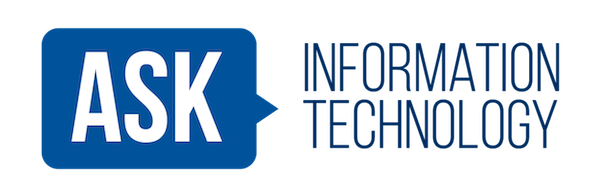 IT Help Desk News
IT Help Desk News