Colleagues:
Last Friday I sent an email message to all of you letting you know that the College’s Zoom site license was available for you to use. Information on how to use Zoom, including how to automatically obtain a TCC license, can be found on the Remote Work web site:
Due to to increased amount of “zoombombing,” where individuals log into zoom meetings for the sole purpose of disrupting those meetings with offensive videos, Zoom made a change to their security settings. Zoom meetings now default to only allow the meeting host to share their screen. As a meeting host you can change this setting from within a meeting so that others can share their screens. You can also change this setting for all of the meetings you host by changing your User settings. Information on how to do this can be found here:
Our Customer Success Manager for Zoom also sent me a list of information that you might find helpful as you start to use Zoom:
We offer several Zoom Education Webinar sessions each week with a live host to answer your questions, and focus on the following topics:
- How to download Zoom applications and join a Zoom meeting
- How to schedule a meeting and send out invitations
- In-meeting controls and differentiation tools (including the waiting room, share screen, breakout rooms)
We also have the following short videos to help teachers get up and running with Zoom:
- Zoom 101: Breakout Rooms
- Zoom 101: Polling (In-meeting)
- Zoom 101: Manage Participants (In-depth)
- How to use Breakout Rooms
- Screen Share & Annotation for EDU
- Comprehensive Guide to Educating Through Zoom
- How to use Waiting Rooms to Manage Office Hours & Drop-In Visitor Times
- Comprehensive Guide to Educating Through Zoom
And
We will be posting this information on the Remote Work page later today.
—Bret
Bret Ingerman
Vice President for Information Technology
Tallahassee Community College
(850) 201-6082
444 Appleyard Drive
Tallahassee, FL, 32304-2895
![]()
***Due to Florida’s very broad public records law, most written communications to or from Tallahassee Community College employees regarding College business are public records, available to the public and media upon request. Therefore, this email communication and your response may be subject to public disclosure.***
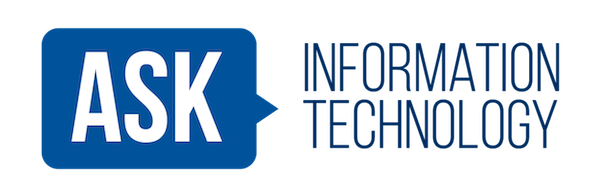 IT Help Desk News
IT Help Desk News