All inbound calls to Tallahassee Community College’s Call Centers and the campus main line will be forwarded to a voice message scripted by the Communication’s Department at 8:00 AM tomorrow morning. If you wish to forward a departmental line or a personal line to this message, please follow the steps below.
– Activating Call Forwarding
1. Press the button next to the Call Forward feature on your phone. If you do not see the Call Forward feature on the home screen of your phone, press the down arrow to access additional screens.
2. Dial extension 10384.
3. You will hear confirmation tones (three beeps).
4. Hang up.
Once you have forwarded your line, the light next to the Call Forward button will now be lit green to indicate the call forwarding feature has been activated. If you like, you may test by dialing your extension from another phone or an outside line.
– Canceling the Call Forwarding
1. When you wish to resume calls, press the green lit button next to the Call Forward feature on your phone. The appearance button next to "Call Forward" will no longer be lit green. We recommend that you dial your number another phone or an outside line to ensure that extension is no longer forwarded.
Thank you,
TCC Help Desk
(850)201-8540
Hours of Operation:
Mon. – Thurs. 8:00am – 7:00pm
Fri. 8:00am – 5:00pm
***Information Technology will never request your password, birth date or related personal information via email. If you receive an email requesting this information, please report it to the Help Desk.***
TW
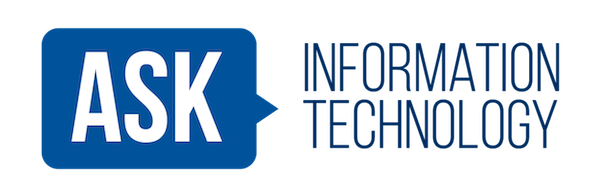 IT Help Desk News
IT Help Desk News